psrinfo - displays information about processors
SYNOPSIS
psrinfo [ -p ] [ -v ] [ processor_id ... ]
psrinfo [ -p ] -s processor_id
OPTIONS
The following options are supported:
-s processor_id
Silent mode. Displays 1 if the specified processor is
fully on-line, and 0 if the specified processor is
non-interruptible, off-line, or powered off.
Use silent mode when using psrinfo in shell scripts.
-p Display the number of physical processors in a system.
When combined with the -v option, reports additional
information about each physical processor.
-v Verbose mode. Displays additional information about
the specified processors, including: processor type,
floating point unit type and clock speed. If any of
this information cannot be determined, psrinfo
displays unknown.
When combined with the -p option, reports additional
information about each physical processor.
HOW TO USE?
==========================
Normal command
root@octus # psrinfo
130 on-line since 07/28/04 02:05:18
131 on-line since 07/28/04 02:05:18
132 on-line since 07/28/04 02:05:18
=============================
Command with option
root@octus # psrinfo -v
Status of processor 130 as of: 03/11/04 17:00:22
Processor has been on-line since 07/28/04 02:05:18.
The sparcv9 processor operates at 2050 MHz,
and has a sparcv9 floating point processor.
.........
....
..
===================================
CPU Number
root@octus # psrinfo |wc -l
3
Tuesday, March 11, 2008
Subscribe to:
Post Comments (Atom)



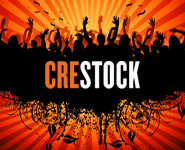



No comments:
Post a Comment