**This will reset the password for root and you will be able to login to the box using this password.
1) Pressing Stop +A
go to ok prom
ok
2) Put the 1st cd for Solaris in the cdrom.
3) ok boot cdrom -s
4) check boot device you can use df command.
#df -k /dev/dsk/c0t0d0s0
5) mount to /a
#mount /dev/dsk/c0t0d0s0 /a
6) Open the password file and remove the password entry.
#vi /a/etc/shadow
....
root:XXXXXXXXXXXXXX.:13063:0:99999:7::: <---dd
....
:wq!
7) #umount /a
8) #init s
9) ok boot -s
10) Give a new password for root.
#passwd
New Password:
Verify Password:
Thursday, October 9, 2008
Subscribe to:
Post Comments (Atom)



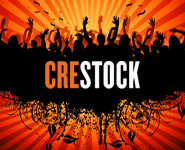



No comments:
Post a Comment