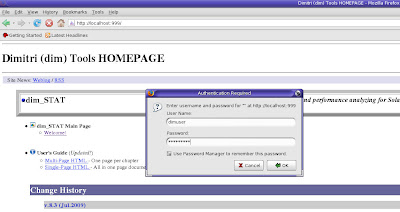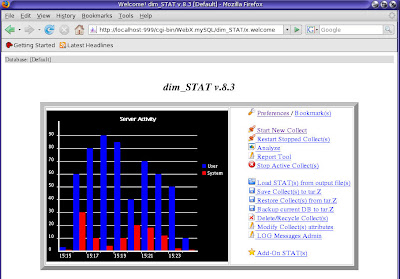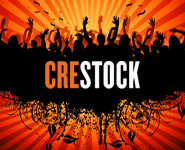As the root user,
bash-3.00# tar xvf dim_STAT.tar
bash-3.00# cd dim_STAT-INSTALL/
bash-3.00# ls
ExpReport_15.tar.Z LICENSE-GPLv2.txt LICENSE.txt README.sol86 UNINSTALL.txt anySTAT soft
INSTALL.sh LICENSE-freeware.txt README STAT-service UserGuide conf x.install
bash-3.00# ./INSTALL.sh
===========================================
** Starting dim_STAT Server INSTALLATION **
===========================================
HOSTNAME: solten
IP: ::1
DOMAINE:
Is it correct? (y/n): n
** Hostname [solten]: solten
** IP addres [::1]: 192.168.2.222
** Domainname []: admincmd.blogspot.com
**
** ATTENTION!
**
** On your host You have to assign a USER/GROUP pair as owner
** of all dim_STAT modules (default: dim/dim)
User: dim
Group: dim
Is it correct? (y/n): y
**
** WARNING!!!
**
** User dim (group dim) is not created on your host...
** You may do it now by yourself or let me do it during
** installation...
**
May I create this USER/GROUP on your host? (y/n): y
======================================
** dim_STAT Directory Configuration **
======================================
** WebX root directory (5MB):
=> /WebX
=> /opt/WebX
=> /etc/WebX
[/opt/WebX]:
** HOME directory for dim_STAT pkgs [/apps]:
** TEMP directory [/tmp]:
** HTTP Server Port [80]: 999 ** DataBase Server Port [3306]: ** Default STAT-service Port [5000]: 1999
================================================== ** Process... ================================================== => Host : solten => IP address : 192.168.2.222 => Domain : admincmd.blogspot.com => User : dim => Group : dim => WebX root directory : /opt/WebX => HOME directory : /apps => TEMP directory : /tmp => HTTP Server Port : 999 => DataBase Server Port : 3306 => Default STAT-service Port : 1999
Is it correct? (y/n): y
** !!
** !! !!! WARNING !!!
** !! ---------------
** !!
** !! ALL DATA will be DELETED!!! in: /apps/* !!!
** !! as well /WebX, /etc/WebX, /opt/WebX !!!
** !!
Delete all data? (y/n): y
** Cleanup /apps
** Add User...
** WebX Setup...
** dim_STAT Server extract...
** HTTP Server Setup...
** Database Server Setup...
** ADMIN/Tools Setup...
** TEMP directory...
** Permissions...
** Crontab Setup...
Sun Microsystems Inc. SunOS 5.10 Generic January 2005
**
** INSTALLATION is finished!!!
**
May I create now a dim_STAT-Server start/stop script in /etc/rc*.d? (y/n): y
============================================================================
NOTE:
=>
=> Please, set a password to the user dim
=> to enable clean up procedure via cron!..
=>
** =========================================================================
**
** You can start dim_STAT-Server now from /apps/ADMIN:
**
** # cd /apps/ADMIN
** # ./dim_STAT-Server start
**
** and access homepage via Web browser - http://solten:999
**
** To collect stats from any Solaris-SPARC/x86 or Linux-x86 machines
** just install & start on them [STAT-service] package...
**
** Enjoy! ;-)
**
** -Dimitri
** =========================================================================
bash-3.00# cd /apps/ADMIN/ bash-3.00# ./dim_STAT-Server start
================[ dim_STAT-Server: start ]================
*
* MySQL Database Server
*
=> Log output : /apps/mysql/data/mysqld.log.3306
=> Local socket: /apps/mysql/data/mysql.sock.3306
=> Admin Access: root# /apps/mysql/bin/mysql -S /apps/mysql/data/mysql.sock.3306
Starting...
Starting mysqld daemon with databases from /apps/mysql/data
Done.
Starting HTTP server from: /apps/httpd
Done.
================[ dim_STAT-Server: start -- done. ]================
TEST
 Config First level security
Config First level security1) via /apps/httpd/bin/htaccess create /apps/httpd/etc/.htpasswd file and add any pairs of user/password you need
2) create ".htaccess" file with context:
AuthName "Welcome to dim_STAT Host"
AuthType Basic
AuthUserFile /apps/httpd/etc/.htpasswd
require valid-user
3) copy ".htaccess" file into /apps/httpd/home/docs and /apps/httpd/home/cgi-bin
4) try to connect to your web server now and check the access user/password - that's all!
For example:
1) add user/password
bash-3.00# /apps/httpd/bin/htpasswd -c /apps/httpd/etc/.htpasswd dimuser
Adding password for dimuser.
New password:
Re-type new password:
2)create ".htaccess"
bash-3.00# vi .htaccess
Adding....
AuthName "Welcome to dim_STAT Host"
AuthType Basic
AuthUserFile /apps/httpd/etc/.htpasswd
require valid-user
bash-3.00# cat .htaccess
3) copy ".htaccess" to destination
bash-3.00# cp /tmp/.htaccess /apps/httpd/home/cgi-bin
bash-3.00# cp /tmp/.htaccess /apps/httpd/home/docs
bash-3.00# cd /apps/ADMIN
bash-3.00# ./dim_STAT-Server stop
bash-3.00# ./dim_STAT-Server start
4)Login again