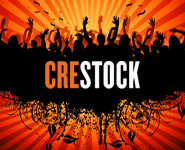`domainname` - set or display name of the current domain.
USAGE:
domainname [ name-of-domain ]
DESCRIPTION:
Without an argument, domainname displays the name of the current domain, which typically encompasses a group of hosts or passwd entries under the same administration.The domainname command is used by various components of Solaris to resolve names for types such as passwd, hosts and aliases.By default, various naming services such as NIS, NIS+, the
Internet Domain Name Service (DNS) and sendmail(1M) use this domainname to resolve names. The domainname is normally a valid Internet domain name.
The domainname for various naming services can also be set by other means. For example, ypinit can be used to specify a different domain for all NIS calls. The file /etc/resolv.conf can be used to specify a different domain for DNS lookups. For sendmail, the domainname can be specified through the sendmail_vars entry in the /etc/nsswitch.conf file, or through the /etc/mail/sendmail.cf file. Only the superuser can set the name of the domain by specifying the new domainname as an argument. The domain name of the machine is usually set during boot-time through the domainname command in the /etc/init.d/inetinit file. If the new domain name is not saved in the /etc/defaultdomain file, the machine will revert back to the old domain after rebooting.
EXAMPLE:
[root@server root]# domainname
(none)
Tuesday, October 2, 2007
print name of host.
`hostname` - set or print name of current host system.
DESCRIPTION:
The hostname command prints the name of the current host, as given before the login prompt. The super-user can set the hostname by giving an argument.
When called without any arguments, the program displays the current names.
USAGE:
[root@server root]# hostname
file.server.co.th
DESCRIPTION:
The hostname command prints the name of the current host, as given before the login prompt. The super-user can set the hostname by giving an argument.
When called without any arguments, the program displays the current names.
USAGE:
[root@server root]# hostname
file.server.co.th
DOS - Starts app.
`start` - Starts a separate window to run a specified program or command.
USAGE:
START ["title"] [/Dpath] [/I] [/MIN] [/MAX] [/SEPARATE | /SHARED]
[/LOW | /NORMAL | /HIGH | /REALTIME | /ABOVENORMAL | /BELOWNORMAL]
[/WAIT] [/B] [command/program]
[parameters]
"title" Title to display in window title bar.
path Starting directory
B Start application without creating a new window. The application has ^C handling ignored. Unless the application enables ^C processing, ^Break is the only way to interrupt the application
I The new environment will be the original environment passed to the cmd.exe and not the current environment.
MIN Start window minimized
MAX Start window maximized
SEPARATE Start 16-bit Windows program in separate memory space
SHARED Start 16-bit Windows program in shared memory space
LOW Start application in the IDLE priority class
NORMAL Start application in the NORMAL priority class
HIGH Start application in the HIGH priority class
REALTIME Start application in the REALTIME priority class
ABOVENORMAL Start application in the ABOVENORMAL priority class
BELOWNORMAL Start application in the BELOWNORMAL priority class
WAIT Start application and wait for it to terminate command/program
If it is an internal cmd command or a batch file then the command processor is run with the /K switch to cmd.exe. This means that the window will remain after the command has been run.
If it is not an internal cmd command or batch file then it is a program and will run as either a windowed application or a console application.
parameters These are the parameters passed to the command/program
If Command Extensions are enabled, external command invocation through the command line or the START command changes as follows:
non-executable files may be invoked through their file association just by typing the name of the file as a command. (e.g. WORD.DOC would launch the application associated with the .DOC file extension). See the ASSOC and FTYPE commands for how to create these associations from within a command script.
When executing an application that is a 32-bit GUI application, CMD.EXE does not wait for the application to terminate before returning to the command prompt. This new behavior does NOT occur if executing within a command script.
When executing a command line whose first token is the string "CMD " without an extension or path qualifier, then "CMD" is replaced with the value of the COMSPEC variable. This prevents picking up CMD.EXE from the current directory.
When executing a command line whose first token does NOT contain an extension, then CMD.EXE uses the value of the PATHEXT environment variable to determine which extensions to look for and in what order. The default value for the PATHEXT variable is:
.COM;.EXE;.BAT;.CMD
Notice the syntax is the same as the PATH variable, with semicolons separating the different elements.
When searching for an executable, if there is no match on any extension,then looks to see if the name matches a directory name. If it does, the START command launches the Explorer on that path. If done from the command line, it is the equivalent to doing a CD /D to that path.
EXAMPLE:
C:\>start notepad

USAGE:
START ["title"] [/Dpath] [/I] [/MIN] [/MAX] [/SEPARATE | /SHARED]
[/LOW | /NORMAL | /HIGH | /REALTIME | /ABOVENORMAL | /BELOWNORMAL]
[/WAIT] [/B] [command/program]
[parameters]
"title" Title to display in window title bar.
path Starting directory
B Start application without creating a new window. The application has ^C handling ignored. Unless the application enables ^C processing, ^Break is the only way to interrupt the application
I The new environment will be the original environment passed to the cmd.exe and not the current environment.
MIN Start window minimized
MAX Start window maximized
SEPARATE Start 16-bit Windows program in separate memory space
SHARED Start 16-bit Windows program in shared memory space
LOW Start application in the IDLE priority class
NORMAL Start application in the NORMAL priority class
HIGH Start application in the HIGH priority class
REALTIME Start application in the REALTIME priority class
ABOVENORMAL Start application in the ABOVENORMAL priority class
BELOWNORMAL Start application in the BELOWNORMAL priority class
WAIT Start application and wait for it to terminate command/program
If it is an internal cmd command or a batch file then the command processor is run with the /K switch to cmd.exe. This means that the window will remain after the command has been run.
If it is not an internal cmd command or batch file then it is a program and will run as either a windowed application or a console application.
parameters These are the parameters passed to the command/program
If Command Extensions are enabled, external command invocation through the command line or the START command changes as follows:
non-executable files may be invoked through their file association just by typing the name of the file as a command. (e.g. WORD.DOC would launch the application associated with the .DOC file extension). See the ASSOC and FTYPE commands for how to create these associations from within a command script.
When executing an application that is a 32-bit GUI application, CMD.EXE does not wait for the application to terminate before returning to the command prompt. This new behavior does NOT occur if executing within a command script.
When executing a command line whose first token is the string "CMD " without an extension or path qualifier, then "CMD" is replaced with the value of the COMSPEC variable. This prevents picking up CMD.EXE from the current directory.
When executing a command line whose first token does NOT contain an extension, then CMD.EXE uses the value of the PATHEXT environment variable to determine which extensions to look for and in what order. The default value for the PATHEXT variable is:
.COM;.EXE;.BAT;.CMD
Notice the syntax is the same as the PATH variable, with semicolons separating the different elements.
When searching for an executable, if there is no match on any extension,then looks to see if the name matches a directory name. If it does, the START command launches the Explorer on that path. If done from the command line, it is the equivalent to doing a CD /D to that path.
EXAMPLE:
C:\>start notepad

Subscribe to:
Comments (Atom)