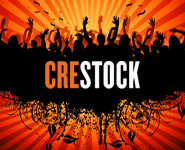bash-3.00# chmod 700 /gzzone
bash-3.00#
bash-3.00# zonecfg -z gzzone
gzzone: No such zone configured
Use 'create' to begin configuring a new zone.
zonecfg:gzzone> create
zonecfg:gzzone> set zonepath=/gzzone
zonecfg:gzzone> add net
zonecfg:gzzone:net> set physical=pcn0
zonecfg:gzzone:net> set address=192.168.0.2
zonecfg:gzzone:net> end
zonecfg:gzzone> verify
zonecfg:gzzone> commit
zonecfg:gzzone> exit
bash-3.00# zoneadm list -cv
ID NAME STATUS PATH BRAND IP
0 global running / native shared
- gzzone configured /gzzone native shared
bash-3.00# zoneadm -z gzzone install
Preparing to install zone
Creating list of files to copy from the global zone.
Copying <7008> files to the zone.
Initializing zone product registry.
Determining zone package initialization order.
Preparing to initialize <1075> packages on the zone.
Initializing package <347> of <1075>: percent complete: 32%
.....
..
Zone
The file
bash-3.00# zoneadm list -cv
ID NAME STATUS PATH BRAND IP
0 global running / native shared
- gzzone installed /gzzone native shared
bash-3.00# zoneadm -z gzzone boot
bash-3.00# zlogin -C gzzone
What type of terminal are you using?
1) ANSI Standard CRT
2) DEC VT52
3) DEC VT100
4) Heathkit 19
5) Lear Siegler ADM31
6) PC Console
7) Sun Command Tool
8) Sun Workstation
9) Televideo 910
10) Televideo 925
11) Wyse Model 50
12) X Terminal Emulator (xterms)
13) CDE Terminal Emulator (dtterm)
14) Other
Type the number of your choice and press Return: 6
Creating new rsa public/private host key pair
Creating new dsa public/private host key pair
Configuring network interface addresses: pcn0.
Configure......
....
Gzone console login: root
Password:
Last login: Tue Nov 1 11:40:53 on console
Sun Microsystems Inc. SunOS 5.10 Generic January 200x
# ~.
[Connection to zone 'gzzone' console closed]
bash-3.00#